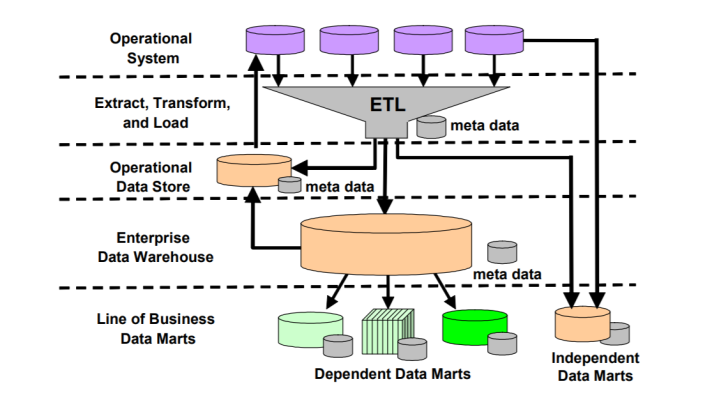Using Apatar to Integrate Salesforce.com with Legacy Apps
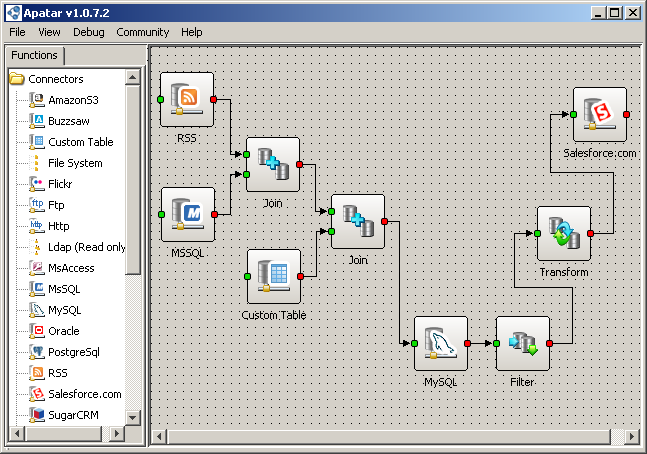
Helping to achieve CRM implementation goals
According to a study by Best Practices, LLC, 70% of CRM projects fail to meet business requirements defined before CRM implementation. Proper data integration is one of the obstacles on the way. Gartner estimates that Global 2000 companies will spend an average of $1.2 million on Customer Data Integration (CDI) in 2006–2008.
In response to this challenge, the Apatar team heavily focused on building a connector for Salesforce CRM and get hosted on SFDC’s AppExchange.
“As the momentum for on-demand solutions continues to grow, Salesforce.com customers are looking to the AppExchange for solutions that can integrate customer data with a variety of internal systems, including ERP and other custom applications. Salesforce.com customers can use the AppExchange to find dozens of different integration solutions that are right for their unique businesses needs. Apatar brings open-source data integration to companies that previously found proprietary solutions expensive and difficult to implement.”
—Andrew Leigh, Director, Product Marketing, Salesforce.com
Since 2007, we also created a number of premapped Salesforce.com integration solutions linking data between SFDC and GoldMine, SugarCRM, QuickBooks, MS Office tools (Excel/Word), etc.
Plays well with Sandbox
Today, Apatar announces connectivity to Force.com Sandbox, a separate on-demand environment where developers can build, test, and deploy Salesforce CRM–related applications. The core engineering team has confirmed that Apatar Data Integration can now successfully process Sandbox’s data using the connector for Salesforce.com.
Sandbox is commonly used by Salesforce.com customers for testing new customizations or features before rolling them out to users, trying out applications from the AppExchange directory, creating a development environment for building applications, and providing a training environment for employees.
The new functionality contributes to other integration and data quality capabilities of Apatar appreciated by Salesforce CRM users.
“S4G Consulting is a Salesforce.com Consulting Partner. We came across Apatar while evaluating integration tools for Salesforce CRM, the system we specialize on. Apatar is a powerful, easy-to-use, open-source and, what is best, free integration tool. We decided to use it in a project for a nonprofit that had no budget for such a tool. (The alternatives cost anything from $1,300 to $20,000 per year!) We managed to get it to work quite quickly—thanks to the help from the support, which is simply outstanding. We will definitely keep using this product in the future and highly recommend it.” —Javier Heitz, CEO, S4G Consulting
Let’s take a look at a couple of basic transformation scenarios you can try out and experiment with during Salesforce.com integration.
Unify data with regular expressions
The use of regular expressions in data integration has become quite a common thing, shortening time spent on data unification (but not limited to that). Working with text strings, regular expressions can help you to find and transform information—based on specified rules or patterns. Regular expressions (RegEx) comprise different constants and symbols that define various mass operations over strings. This is especially useful when you need to find some values according to certain criteria and transform, migrate, or change this data.
Combining Apatar’s connector for Salesforce.com and the built-in Match RegExp function in the Transform module, you can create flexible integrations, cleansing data or improving its quality in another way. The function can be used for validating e-mails, grouping and identifying pieces of the matching substring, and more.
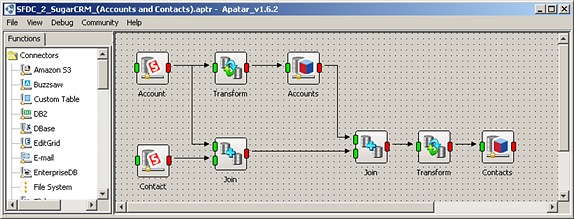 A prebuilt solution for migrating Salesforce.com’s Accounts and Contacts to SugarCRM
A prebuilt solution for migrating Salesforce.com’s Accounts and Contacts to SugarCRMHere’s a simple example. Imagine you need to integrate contact data from Salesforce.com with an accounting system (or another CRM). Let’s assume that, in Salesforce CRM, the first name and last name are entered in a single field, while the accounting system has two separate fields for that. Using regular expressions, we may find and choose the first name in Salesforce.com’s “Name” field as something that stands before the blank space and integrate it into accounting system’s “First name” field. The same thing with the last name, which may be defined as some text standing after a blank space in the “Name” field in Salesforce CRM.
Though the example is very basic, a lot more can be done by using RegEx to examine or parse some text that matches specific rules. The process can be designed the other way round, as well. For instance, a multiple-field address in Salesforce CRM can be synchronized with a single-field item in another system, such as QuickBooks.
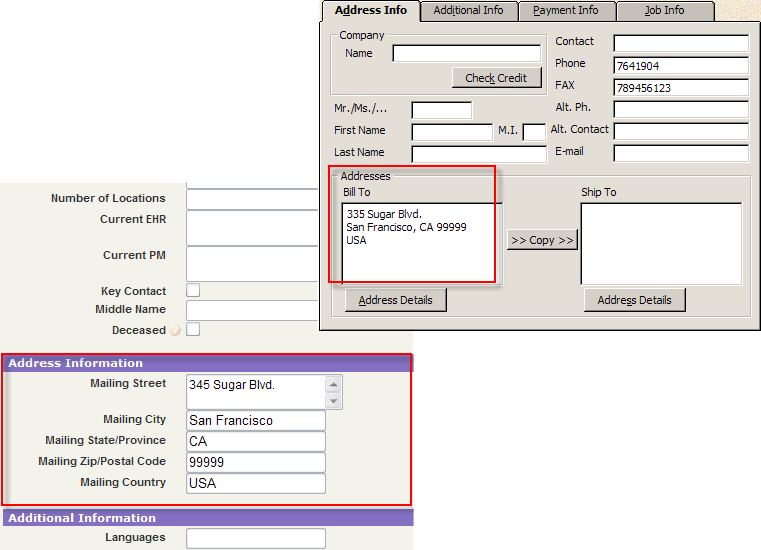 Merging address data from Salesforce CRM for QuickBooks integration
Merging address data from Salesforce CRM for QuickBooks integrationOf course, RegEx operations may slow down the integration pipeline when it comes to dealing with large amounts of data, but this still eases data integration a lot, anyway. Check out our tutorial to learn how to create sample regular expressions.
Streamline e-mails and backups
Whether you are implementing ongoing synchronization or one-time data migration, you may need to integrate or update information hosted within customer e-mails. In some cases, due to import issues, messages can be truncated by the system or contain other problems, such as broken links. If so, you may consider extracting an HTML code of a message’s body by using Apatar’s connector for e-mail and then sending this code to a CRM after required transformations (such as fixing broken links, address typos, etc.).
Starting with the next builds, the connector for e-mail will also allow for setting up an encrypted connection. This improvement will enable you to use secure connections while reading or sending e-mails. Another new feature will enable to filter out messages on the mail-server level. E-mail filtration will be helpful if you need to receive, for example, important messages from a certain customer, or need to find a letter with a certain subject. Finally, you will be able to retrieve either all, or unread mail from an IMAP server. This feature will be helpful if you need, for instance, to move your mail from an inbox to a CRM system.
One more scenario for experiments is backing up noncritical Salesforce.com data to a cloud to explore its capabilities. By using Apatar’s Amazon S3 connector, DBAs can upload selected nonsecure files (objects) to a web storage (bucket) at a specified time on a regular basis. If the information is stored in a semi-structured form or as a plain text (such as notes), it can be copied to a local file, which can then be uploaded to the cloud. Make sure you follow the internal security initiatives, as well as introduce privacy policies, logging, etc., for this kind of activity.
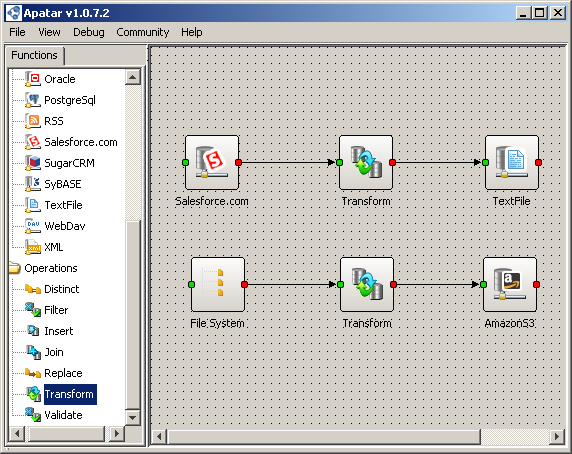 Backing up documents from Salesforce.com to Amazon S3
Backing up documents from Salesforce.com to Amazon S3For more on integrating Salesforce CRM with third-party systems, read this tutorial on TechRepublic, browse through the article on NetworkWorld, check out the documentation, or watch the demos. Finally, take a look at the Salesforce.com SMS mashup that won the StrikeIron Business Mashup contest last year.
Further reading
- Building a Salesforce.com Mashup Using the StrikeIron SMS Web Service
- 5 Steps to Integrate SugarCRM with Third-Party Systems and Avoid Mistakes
- The Three Most Common Problems Faced During Data Migration
- Building a Bridge Between Salesforce CRM and QuickBooks
with contributions from Olga Belokurskaya and Alena Semeshko.