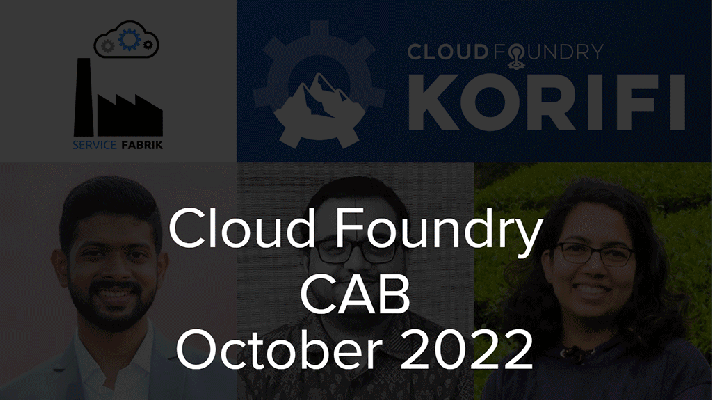How to Install Cloud Foundry Locally with BOSH Lite

A non-HA Cloud Foundry installation on vSphere requires at least two physical CPU cores, 48 GB of RAM, 500 GB of disk space, and a network interface controller. Fortunately, you don't need that much capacity, if you just want to check out some basic features. This video contains step-by-step instructions on how to install CF on a local machine and test it by pushing an app.
Deploying Cloud Foundry for the first time
Cloud Foundry may be a complex, distributed system, but it is still flexible enough to be installed on your laptop. The steps for getting your own small PaaS up and running include:
- Installing Ruby
- Installing the BOSH CLI
- Installing the CF CLI
- Installing/configuring BOSH Lite
- Getting a public stemcell for Ubuntu Warden
- Generating a manifest with Spiff
- Runing the deploy
Once the PaaS has been installed, you can try pushing some apps to check that everything is working correctly. The video tutorial by Iron Foundry (below) describes all the steps in detail.
Installing Cloud Foundry locally is a great way to play around with some basic features, but it is probably not the best idea for a POC. A local deployment will lack many of the fundamental CF features, such as high availability, shared resources, etc. The resulting PaaS won’t be really distributed either, since many components will have to be hosted on one VM.
Still, there are plenty of ways to try Cloud Foundry without major financial commitments. For instance, you can use one of the many public Cloud Foundry deployments. Many of them have free trials. Here are just several options:
And here are some links to documentation that also describes the process of installing BOSH-lite and Cloud Foundry:
Some sizing guidelines for CF clusters can be found in the Architect’s Guide to Implementing Cloud Foundry. You can also refer to Cloud Foundry documentation for minimal and recommended hardware requirements.
Want details? Watch the video!
Table of contents
https://www.youtube.com/watch?v=DYn_B_IPmM8 |
About Iron Foundry