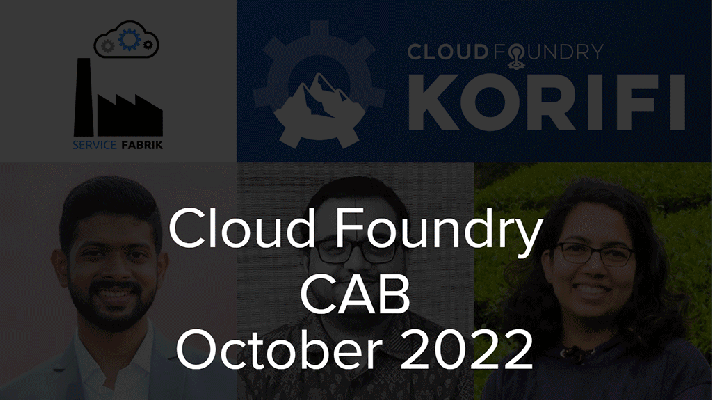How to Install Cloud Foundry CLI Plug-ins
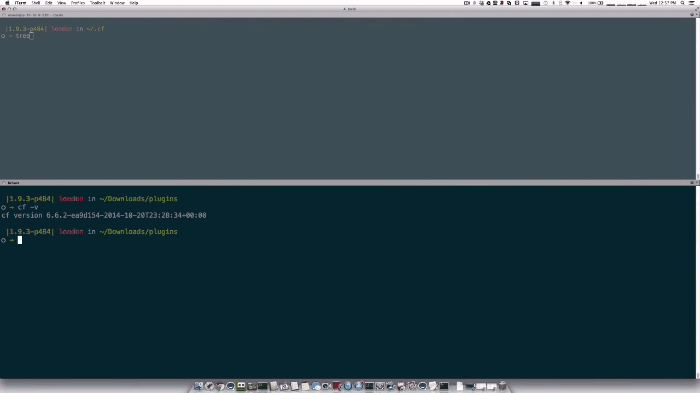
Plug-ins make it possible to easily add new features to the Cloud Foundry CLI, e.g., enable Diego-specific commands, roll traffic from one app to another by scaling over time, etc. The video below goes over the steps for installing and configuring CLI plug-ins for Cloud Foundry.
There are a number of open source CLI plug-ins available from the CF community, but you can also build your own to get custom commands and capabilities. Watch the video to learn what functionality can be enabled with CLI plug-ins and how to use them.
Customizing your Cloud Foundry CLI
As of June 2015, there were about 15 CLI plug-ins available in the CF community repository. This video from Cloud Foundry’s official YouTube account explains how to add new commands to the CF command line interface using CLI plug-ins. See the Cloud Foundry documentation for more information or read this blog post by Dr. Nic for detailed instructions on how to successfully install CF CLI plug-ins.
If you would like to contribute your own plug-in to the Cloud Foundry CLI Plug-in Repository, refer to this page.
(Note: If anyone knows the author of the video, please let us know.)
Cloud Foundry CLI plug-ins are great for adding new powerful features to your PaaS. They can be used to add various functionality, e.g. a possibility to interact with Service Broker for Apache Brooklyn, launch Kibana, view all buildpacks in the current CLI target context, etc.
It is also possible to make custom plug-ins tailored your particular needs. The required steps are described in the Cloud Foundry documentation and here are some examples of CLI plug-ins submitted by the community.
The power of the plug-in writ large here. Development by the community in this area will be one of the killer reasons that Cloud Foundry ultimately prevails, or not if it fails to do so.
Want details? Watch the video!
Table of contents
|