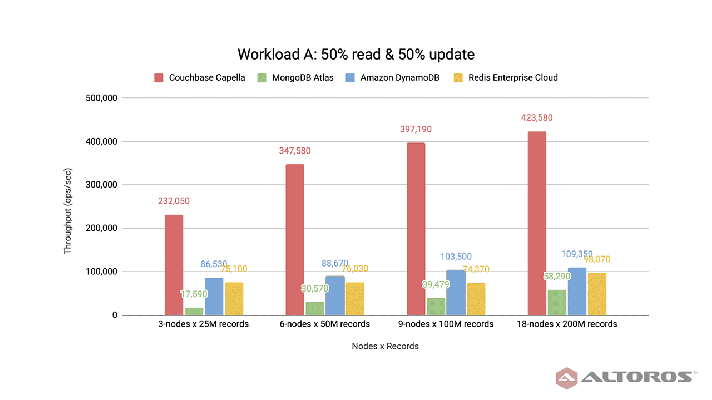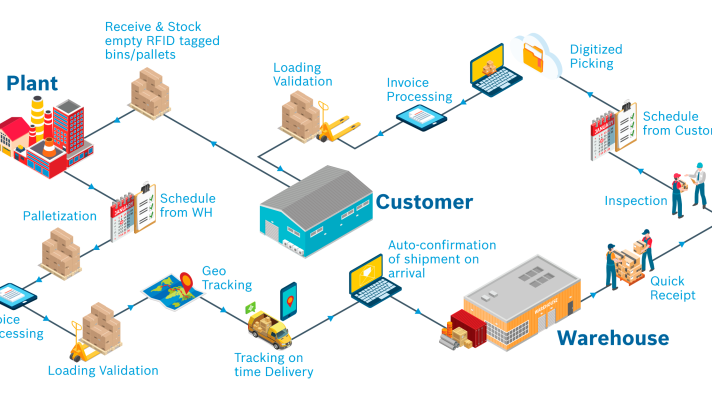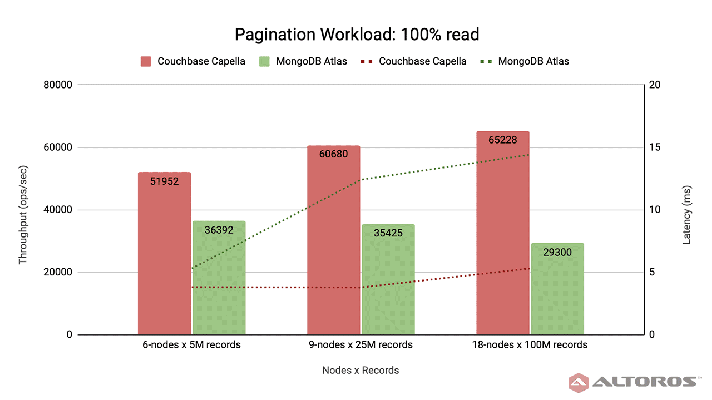Presenting the Ways of Porting Flash to HTML5

The meeting highlights
On February 25, 2012, Altoros participated in a local Adobe Flash Platform User Group. At the meeting, the participants discussed games development, mobile application creation, as well as the latest trends and tools.
As a Head of Flex Development Department at Altoros, I regularly deal with our customers. There is a question that I have been asked quite often recently. That is, how to port Flash animation, interactive maps, or banners on customers’ Web pages to iOS using HTML5 and arrange all this at a minimal cost. HTML5 is the technology that makes it possible to play animation on iOS devices.

During the meeting, Valery Pesetski, Head of Flex Development Department at Altoros, presented the results of the research exploring three ways to port Flash objects to iPad and iPhone with HTML5. To demonstrate the differences between Flash, HTML5, and native applications, as well as identify the best tool for a particular purpose, Valery designed three variants of a single game.
So, I have conducted a research in which I tried three ways that enable porting Flash objects to iPad and iPhone using HTML5. The results achieved were presented in a session “How to convert Flash to HTML5” at Adobe Flash Platform User Group. To demonstrate the differences between Flash, HTML5, and native apps, as well as identify the best tool for a particular purpose, I have designed three variants of one game.
- The first one was a common Flash version that required Flash Player to run.
- The second option was converted to HTML5 and demonstrated with a desktop browser and iPad to show the performance differences.
- The final version was ported to a native application with the help of the Adobe AIR runtime.

My colleague Pavel Blagov, Software Developer at Altoros, continued a topic of cross-platform development and presented an overview of PhoneGap, an open-source mobile development framework that supports seven mobile platforms. He dwelled on two modes of building applications with the framework and emphasized the limitations found. Pavel made some performance tests and compared the speed of command processing, using PhoneGap and native code.
To encourage the attendees to participate in the Q&A session, the organizers announced some Adobe-labeled prizes. When the event was over, the proud winners carried Adobe souvenirs, anticipating what topics will be discussed during the next meeting.

HTML5: already the reality or the upcoming future?
 Earlier, Altoros organized an internal barcamp dedicated to HTML5. Eugene Matveyev, a front-end developer at our Design & Coding department, shared his opinion on the perspectives of this trendy technology. He analyzed the challenges the department faced while working on customer projects and summed up the pros and cons HTML5 brings.
Earlier, Altoros organized an internal barcamp dedicated to HTML5. Eugene Matveyev, a front-end developer at our Design & Coding department, shared his opinion on the perspectives of this trendy technology. He analyzed the challenges the department faced while working on customer projects and summed up the pros and cons HTML5 brings.
He started his presentation with elaborating on the key HTML5 components. Then, he introduced new content elements: scalable vector graphics (SVG), math formulas and data, and canvas that open new opportunities for rendering graphics.
Eugene continued with a new document markup that will be convenient for both people and search engines. HTML5 introduces a number of new elements and attributes that are designed to enrich the semantic content of the documents. As a result, search engines will be able to select more relevant matches. Then he elaborated on the new class that provides for running the applications even without an Internet connection. He explained how enhanced connectivity between client and server grants faster data exchange.
After that, he dwelled on the possibilities HTML5 provides to physically challenged people. This technology also put the basis for natural user interface but these opportunities have not been implemented yet.
The session ended up with questions and a lively discussion.
Further reading
- Flash vs. HTML5: How to Сonvert and What to Expect in the Future?
- Altoros Supported Three Days of Adobe in Belarus
- Altoros Helped Adobe Present New Mobile Extensions for AIR/Flex Developers