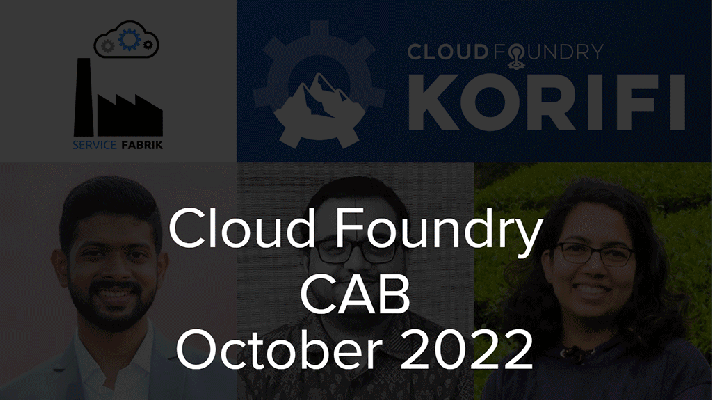Hosting an App on the HP Helion Development Platform
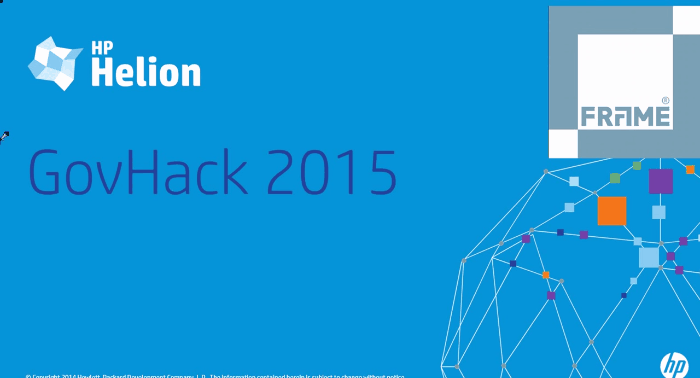
A number of public Cloud Foundry offerings exist today and although all of them run the same Cloud Foundry, each vendor customizes the user experience in their own way. Anthony Rees gives a brief overview of the HP Helion dashboard and shows where you can see the logs, load balance your app, and get more info about the platform.
You only need the cf push command to push an app to CF, but there are still some steps that need to be completed beforehand. Watch the video to learn the mechanics of taking a Java application, building it, and pushing the code to the HP Helion Development Platform.
Pushing your first app to HP Helion
Public Cloud Foundry deployments, such as HP Helion Development Platform, are a great way to get all the advantages of a PaaS without the hassle of deploying and configuring one. They are perfect for individual developers and small teams who do not want to invest into cloud resources required to run their own cluster.
This video was created for the participants of the GovHack 2015 competition who were to build software using the HP Helion Development Platform. It targets those who have never used the platform before and demonstrates how to log into an existing account and push a Java app into the application space of CF and Docker.
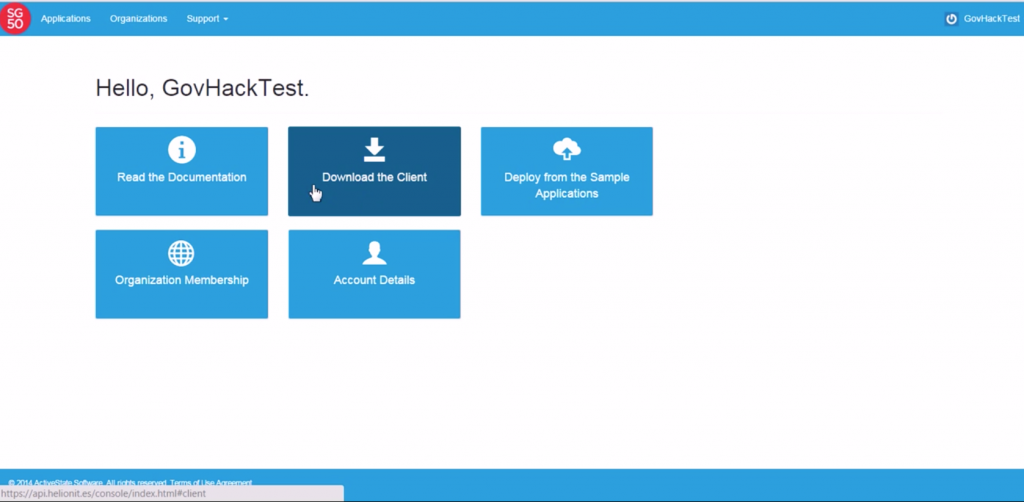
The actual pushing is as simple as issuing a cf push command, but there are some prerequisites you need to know about. Anthony Rees explains that before logging into an account, it is a good idea to download the HP Helion CLI that provides the tools to push apps. Application code also needs to be prepared and built beforehand. Finally, you will need to target a URL that you will use to access the app once it is running.
The tutorial also includes a basic overview of the HP Helion dashboard. Anthony Rees shows where you can access logs, configure load balancing (turn on autoscaling, etc.), and get more info about the HP Helion Development Platform. Finally, he opens the URL that was targeted in the beginning to check that the application is accessible and working.
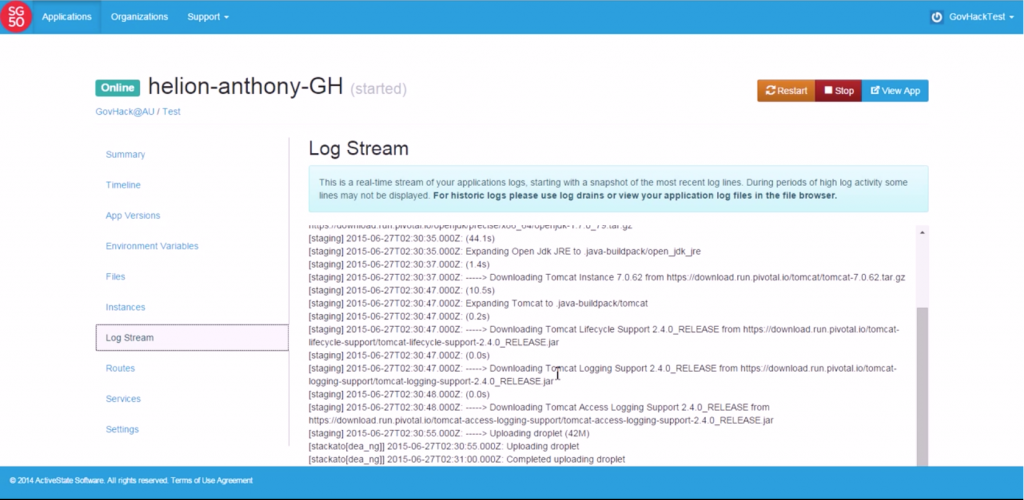
The HP Helion Development Platform, built on Cloud Foundry and Docker, is one of the many Cloud Foundry distributions available today. What sets it apart from similar PaaSes, such as Stackato, IBM Bluemix, etc., is the enterprise-grade support for the .NET technology stack, announced on May, 2015.
HP was the first to enable Windows applications on Cloud Foundry. Before that, .NET developers had to use the Iron Foundry project or a buildpack based on Mono, an open-source framework for building cross-platform Windows software. Both approaches were rather limited and could hardly be used for production-grade deployments. See this blog post series for more details.
Though this video features the process of pushing a Java app, it gives an idea of what the HP Helion interface looks like and how it differs from Pivotal CF or IBM Bluemix. We hope there will be more tutorials for .NET applications on HP Helion in the future. It will also be great to see how HP’s new efforts around .NET will fit with their recent purchase of ActiveState’s Stackato and what results will be produced.
Want details? Watch the entire video